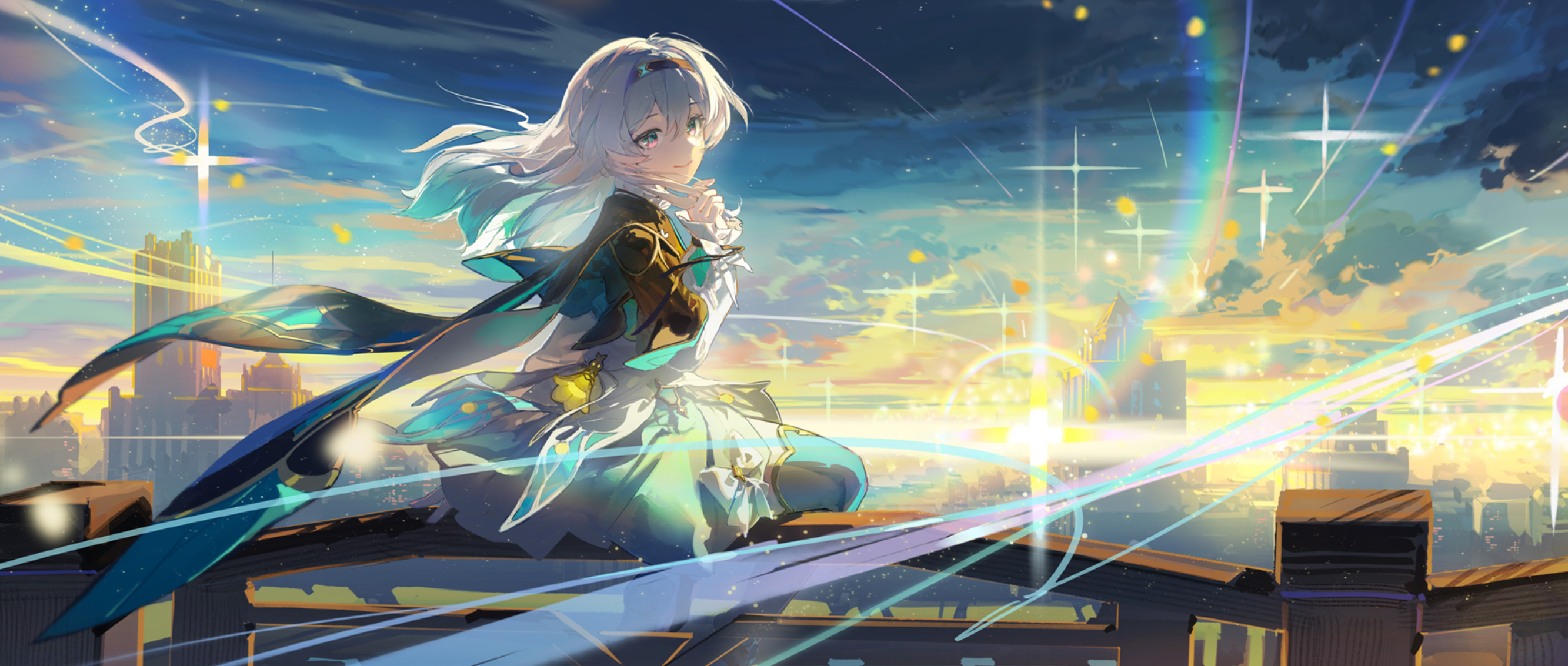计划任务
计划任务
- 计划任务主要是做一些周期性的任务,目前主要用途是定期备份数据
一次调度执行at
- 语法格式:
1 | at <TIMESPEC> |
- 例1
1 | [root@localhost ~]# systemctl start atd |
- 例2
1 | [root@localhost ~]# vi at.jobs |
循环调度执行crond 用户级
crond在使用之前必须要启动守护进程
1 | [root@localhost ~]# systemctl start crond |
crond进程每分钟会处理一次计划任务- 存储位置
1 | [root@localhost ~]# ls /var/spool/cron |
- 管理命令
1 | [root@localhost ~]# crontab -l # 列出当前用户所有计划任务 |
cron语法格式
1 | 分 时 日 月 星期 命令 |
循环调度执行cron系统级
- 临时文件的清理
/tmp/var/tmp - 系统信息的采集
sar - 日志的轮转(切割)
lgrotate - 通常不是由用户定义
- 文件的位置
1 | [root@localhost ~]# vim /etc/crontab # 默认没有定义任何计划任务 |
crond仅仅会执行每小时定义的脚本/etc/cron.hourly
1 | [root@localhost ~]# ls /etc/cron.hourly/ |
查看其他用户的计划任务
1 | useradd test01 |
本博客所有文章除特别声明外,均采用 CC BY-NC-SA 4.0 许可协议。转载请注明来自 贵祥!